TrendyTechie
AOLION L10 Mobile Phone Gamepad Hall Effect Game Controller for iPhone 15 Android Cellphone Cloud Gaming Xbox Game Pass STADIA
AOLION L10 Mobile Phone Gamepad Hall Effect Game Controller for iPhone 15 Android Cellphone Cloud Gaming Xbox Game Pass STADIA
Couldn't load pickup availability
SPECIFICATIONS
ABXY Switch Type: MICRO SWITCH
Brand Name: aolion
Choice: yes
Compatible Brand/Model: PC
Hall Effect: YES
Hign-concerned Chemical: None
Interface Type: USB,bluetooth
Joystick Sensor Module Brand: K-SLIVER
Model Number: AL-L10
Origin: Mainland China
PC System: Windows 11
Package: Yes
Trigger Button Type: Hall-Linear
Type: Gamepads
Use in conjunction with the app

Android device usage
1. After the controller is successfully connected to the device, press [FN]+[A] to enter wired HID mode, and the yellow indicator light will be on
2. After the controller is successfully connected to the device, press [FN]+[X] to enter wired XBOX mode, and the indicator light will turn white
3. After the controller is successfully connected to the device, press [FN]+[T] to enter Bluetooth XBOX mode, and the purple indicator light will turn on
4. After the controller is successfully connected to the device, press [FN]+[Y] to enter wired mapping mode, and the blue indicator light will be on
5. After the controller is successfully connected to the device, press [FN]+[=] to enter Bluetooth mapping mode, and the red indicator light will turn on
Apple device usage
1. After the controller is successfully connected to the device, press [FN]+[B] to enter wired Apple mode, and the indicator light will turn green
2. After the controller is successfully connected to the device, press [FN]+[T] to enter Bluetooth XBOX mode, and the purple indicator light will turn on

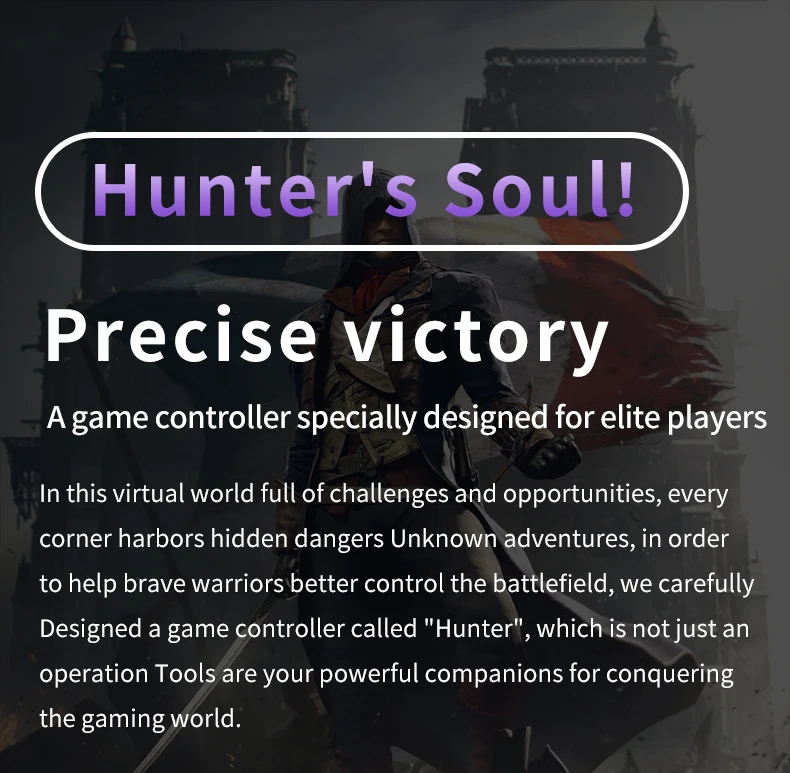








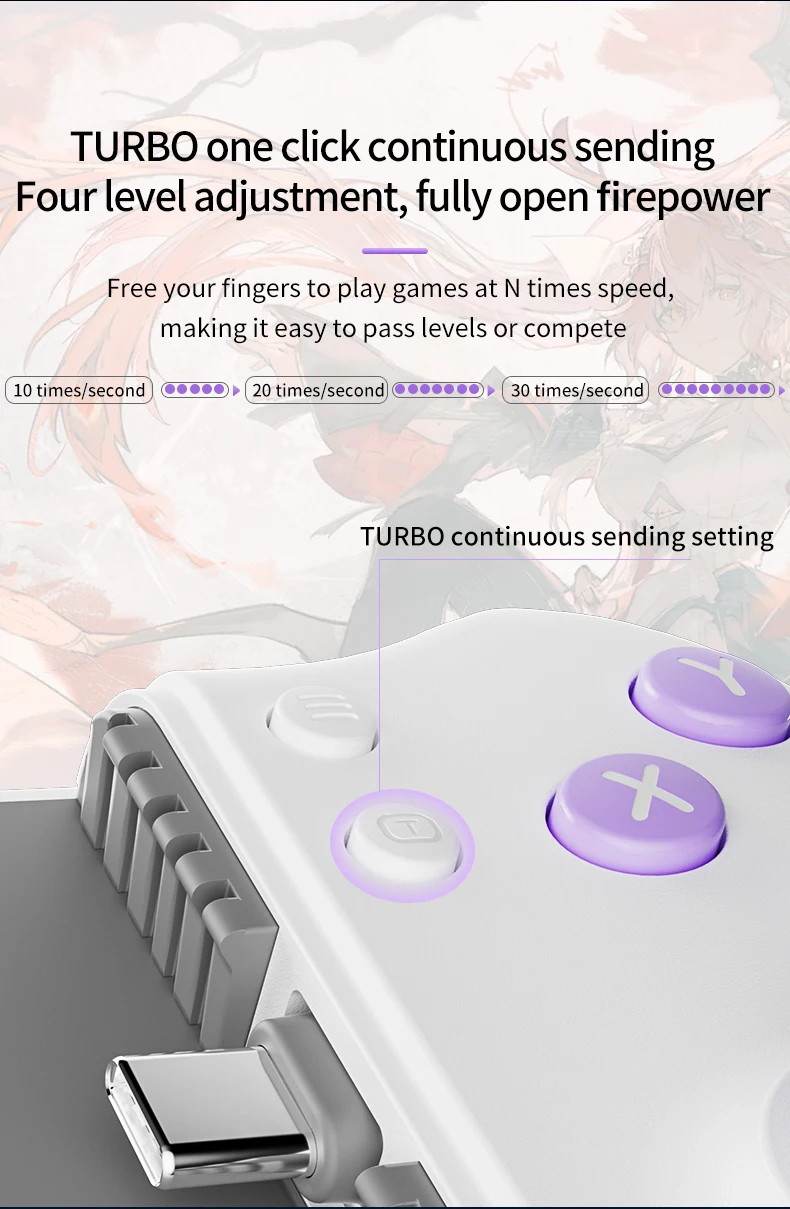




Share














































